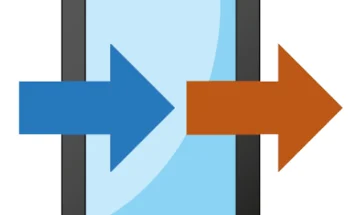In today’s fast-paced digital era, editing videos on the go has shifted from being a luxury to a necessity. Whether you’re a content creator, aspiring filmmaker, or someone who enjoys sharing polished moments on social media, having the right mobile video editing app can make a world of difference.
In 2024, mobile video editing tools have become more sophisticated, offering professional-grade features at your fingertips. Here’s a roundup of the best mobile video editing apps to try this year, highlighting their unique features and why they’re worth downloading.
1. CapCut
Best For: Social media creators and beginners
CapCut has become a staple for TikTok and Instagram enthusiasts, offering easy-to-use tools that deliver impressive results. Created by ByteDance, the company behind TikTok, it’s packed with features that simplify editing while keeping it trendy.
Features:
- Built-in trending effects and soundtracks
- Intuitive drag-and-drop editing
- Auto-caption generation
- Advanced tools like chroma key and motion tracking
Why It’s Great: It’s completely free and perfect for beginners seeking quick, polished edits without the need for a steep learning curve.
2. Adobe Premiere Rush
Best For: Professionals and advanced editors on the go
Adobe Premiere Rush merges simplicity and power, making it an excellent choice for users who want professional-grade edits from their phone. With seamless integration into Adobe Creative Cloud, you can pick up your work later on Premiere Pro.
Features:
- Multitrack editing for complex projects
- Built-in templates and color correction tools
- Cross-device syncing
- Direct export to platforms like YouTube and Facebook
Why It’s Great: It bridges the gap between professional desktop editing and mobile convenience, offering robust tools in a user-friendly interface.
3. VN (VlogNow)
Best For: Budget-conscious creators seeking advanced features
VN is a hidden gem for mobile video editing. Despite being free, it offers a rich set of features comparable to paid apps. It’s especially popular among vloggers and YouTubers for its advanced editing capabilities.
Features:
- High-quality exports without watermarks
- Customizable transitions and keyframes
- Advanced audio editing options
- A user-friendly timeline for precision editing
Why It’s Great: VN’s powerful features feel like desktop-level editing, yet it’s completely free.
4. LumaFusion
Best For: Advanced editors seeking desktop-quality performance
LumaFusion is the gold standard for mobile video editing apps, beloved by filmmakers and professionals for its robust set of tools.
Features:
- Professional-grade editing with multiple tracks
- Color grading with LUTs (Lookup Tables)
- 4K video editing support
- Advanced keyframing and audio ducking
Why It’s Great: While its price reflects its premium status, LumaFusion is worth the investment for those serious about video production.
5. iMovie (iOS Only)
Best For: Apple users seeking simplicity
iMovie remains a classic for iPhone and iPad users. While not the most feature-rich, its clean interface and ease of use make it ideal for quick edits.
Features:
- Pre-made templates and themes
- Seamless integration with other Apple apps
- Green screen effects
- Support for 4K resolution
Why It’s Great: Its simplicity and compatibility within the Apple ecosystem make it a favorite for beginners.
6. KineMaster
Best For: Creators who value customization
KineMaster is a versatile app that caters to everyone, from beginners to experienced editors. Its layer-based editing approach allows for detailed, visually captivating videos.
Features:
- Layered video editing (text, stickers, images, and handwriting)
- An asset store with royalty-free music and effects
- Green screen (chroma key) support
- Precise frame-by-frame trimming
Why It’s Great: It balances ease of use with advanced features, making it a go-to choice for a wide variety of users.
7. InShot
Best For: Social media enthusiasts and casual users
InShot is perfect for those looking to quickly edit and share videos on platforms like Instagram, TikTok, and YouTube. It’s fun, simple, and tailored for social media.
Features:
- Quick resizing for various social media formats
- Speed adjustments and voiceovers
- Stylish transitions and effects
- A library of copyright-free music
Why It’s Great: Designed with social media in mind, InShot allows users to create share-worthy videos in minutes.
8. FilmoraGo
Best For: Creators wanting quality tools at an affordable price
FilmoraGo is the mobile version of the popular desktop editor, Filmora. It’s loaded with features yet remains accessible to those with little editing experience.
Features:
- One-click themes and effects
- Split-screen and picture-in-picture capabilities
- A rich library of music and sound effects
- Support for slow-motion and reverse video
Why It’s Great: FilmoraGo offers professional-grade features without overwhelming beginners, making it a fantastic mid-tier option.
Final Thoughts
Your choice of video editing app in 2024 will depend on your needs and skill level. For social media creators, apps like CapCut and InShot shine with trendy, quick-to-use features. If you’re a professional or serious hobbyist, LumaFusion or Adobe Premiere Rush are excellent choices. For those looking for power on a budget, VN and KineMaster provide fantastic middle-ground options.
With these apps, you don’t need a desktop to create stunning video content. Download one (or several!) and take your video editing to the next level. Happy editing!
![Download Animated Arrows[85] Download Animated Arrows[85]](https://apktek.com/wp-content/uploads/2025/06/maxresdefault-2-2-348x215.jpg)